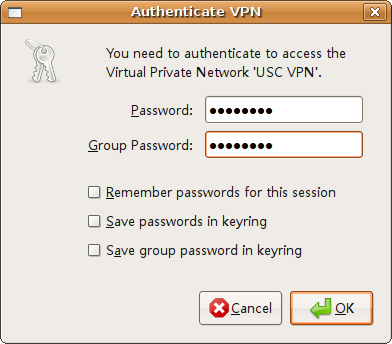1. Create Windows Vista recovery disk
Boot into Window s Vista. First, since HP does not provide recovery disk with new laptops any longer, you need to create your own recovery disks in case you need Windows Vista in the future. Start -> Recovery Disk Creation and follow the instructions.
2. Re-participation the hard drive
Windows Vista comes with hand drive resizing and re-participation utilities. That's cool! It saves our trouble to search for a 3rd party software.
Follow the instructions in the following documents:
1. Screenshot Tour: Repartition your hard drive in Windows Vista
2. Can I repartition my hard disk?
3. Download
Don't bother to download ubuntu installation iso and create your own installation CD. If you have internet access (a fair weak condition, isn't it?), you can use Unetbootin (http://en.wikipedia.org/wiki/UNetbootin).
I am not exactly sure. There seems a bug with Unetbootin.
I participated my hard drive into three particitions: C: windows system partition; D: HP recovery partition; F: unformated free partition, which is intended for Linux installation.
But when I select mode as Hard Drive, only C: partition is displayed; I have to select USB Live mode and select F: partition there. I am not sure what this implies, still waiting for the result.
5. sound issues
After the installation, the speaker and the microphone does not work. Particularly, I could not use skype :-(.
Solution to "no sound problem"
Open
sudo vi /etc/modprobe.d/alsa-base
Add the following line to the end of the file
options options snd-hda-intel model=laptop enable_msi=1
Solution to microphone problem:
It is possible due to the mic is muted.
Open Volume Control by double clicking the icon at top-right corner. Select preference and select the device for recording and playback. And cancel the mutation option.
Solution to skype "Audio playback" problem
Excute the following command in a terminal
killall pulseaudiorefer to http://www.econowics.com/news-from-the-net/170/skype-problem-with-audio-playback-ubuntu-810-intrepid-ibex/
sudo apt-get remove pulseaudio # this seems not necessary
sudo apt-get install esound
sudo rm /etc/X11/Xsession.d/70pulseaudio
refer to
https://bugs.launchpad.net/ubuntu/+bug/269586
https://help.ubuntu.com/community/HdaIntelSoundHowto
6. install skype
7. install songbird
8. install Java Runtime Environment
9. install Open Office 3.0
10. install Mac4lin
11. install VLC and other codecs
12 install sopcast and gsopcast (online TV channel)
13 install fcitx Chinese input
First remove default scim framework and install fcitx
next modify Xsession to automatically start fictx for all users. Opensudo apt-get autoremove scim
sudo apt-get install fcitx
sudo gedit /etc/X11/Xsession.d/95xinputand chang it to
export XMODIFIERS=@im=fcitxOpen
export XIM=fcitx
export XIM_PROGRAM=fcitx
export GTK_IM_MODULE=fcitx
export QT_IM_MODULE=XIM
fcitx
Change the line about xim tosudo vim /usr/lib/gtk-2.0/2.10.0/immodule-files.d/libgtk2.0-0.immodules
"xim" "X Input Method" "gtk20" "/usr/share/locale" "en:ko:ja:th:zh"======
Well, I come back to update this post. I just returned this hp laptop. This was the first time I bought a laptop from HP, unfortunately it was an disappointing experience. I have two issues to complain. The cpu fan is too noise. Even after I disabled the feature "Keep fan running" in BIOS, the fan still makes too much noise. The CD -ROM drive is not quiet either; it feels earthquake when the CD drive is working.
The recovery too is also annoying. I could not recovery my laptop to factory configuration, either via harddrive recovery tool or via recovery CDs. It failed with the "error 1002"; and the HP customer service can not provide any useful help (they outsource custume serive to India, as a result we have to adapt to Indian English).
Anyway, I will blacklist this model from HP: HP Pavilion dv4.
Reference:
1. Screenshot Tour: Repartition your hard drive in Windows Vista
2. Can I repartition my hard disk?
3. Unetbootin http://unetbootin.sourceforge.net/
4. Tutorial: Ubuntu Linux on HP Pavilion
http://aldeby.org/blog/index.php/howto-ubuntu-linux-on-hp-pavilion-dv2000-dv6000-dv9000-series-laptops
5. http://www.dailygyan.com/2008/11/10-things-you-should-do-immediately.html
6. Top 10 Ubuntu downloads http://lifehacker.com/5227309/top-10-ubuntu-downloads
7. http://theindexer.wordpress.com/2009/04/24/to-do-list-after-installing-ubuntu-904-aka-jaunty-jackalope/
8. Install Microsoft YaHei font http://hi.baidu.com/zzy011/blog/item/6651e3ed44a9c62f63d09f37.html